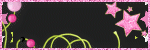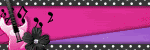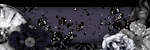Sunday, June 23, 2019
The tutorial was written for those that have a working knowledge of PSP
Any resemblance to any other tut is purely coincidental.
Please do not copy it in any way,
do not resize it or claim it’s as your own.
do not resize it or claim it’s as your own.
Material:
Tube by Verymany
https://verymanytubes.com/
PTU Kit PinkPardox Production called Tropicos caliente
Can be bought here:
Font : acryle script
Tutorial:
New image 700x700, white background
Paste in frame Tropicos Caliente Frames (12)
I resized by 60%
Add shadow
I add shadow do every element:
Effects,3 effects drop shadow
Numbers are:3, 2, 35, 3.00 black
Background paper Tropicos Caliente Papers (29)
Resize paper also by 60%
Position under frame and erase excess by eraser tool
Place element Tropicos Caliente (122) in front
Resize by 80% and add shadow
Place tube in the middle of your tag
I choose a beautiful tube by very many, resize by 60& and add shadow
Besides the tube and behind her is boat element Tropicos Caliente (86)
Also resize by 60% and position to the left
On the right side, I added Tropicos Caliente (100)
Resize by 60% and add shadow
Now to the same for all elements listed below:
Tropicos Caliente (36)
Tropicos Caliente (22)
Tropicos Caliente (21)
Tropicos Caliente (77)
Tropicos Caliente (29)
Tropicos Caliente (68)
Tropicos Caliente (72)
On top of the tag in the left corner, I added element Tropicos Caliente (141)
I put a name on it, and font that used is acryle script
Also, add mask of your choice
Gave fun!
Subscribe to:
Posts
(Atom)
Total Pageviews
Blog Archive
Powered by Blogger.
LABELS
- ALEHANDRA VANHEK
- ALEX PRIHODKO
- ANIMALS
- ANIMATION
- ANNA LIWANAG
- AUTUMN
- CHAOS PRIESTESS
- CT TUTORIAL
- DARK
- EASTER
- ELIAS
- ENYS GUERRERO
- FTU TUTORIAL
- GOLDWASSER
- HOLIDAYS
- LOVE
- MICHAEL LANDFELD
- MISTICHESKAYA
- NEW YEAR
- PFD
- PINK
- PINKPARADOX PRODUCTIONS
- PTU CT TUTORIAL
- PTU TUTORIAL
- SPAZZD ART
- SPRING
- SUMMER
- VADIS
- VALENTINE
- VERYMANY
- ZINDY
- ZLATA M
Coming soon...
Popular Posts
-
The tutorial was written for those that have a working knowledge of PSP Any resemblance to any other tut is purely coincidental. Please do n...
-
The tutorial was written for those that have a knowledge of PSP Any resemblance to any other tut is purely coincidental. Please do no...
-
Tutorial was written for those that have a working knowledge of PSP Any resemblance to any other tut is purely coincidental. Please do not c...
-
The tutorial was written for those that have a working knowledge of PSP Any resemblance to any other tut is purely coincidental. ...
-
Tutorial was written for those that have a working knowledge of PSP Any resemblance to any other tut is purely coincidental. Please do not ...