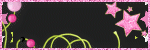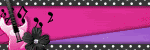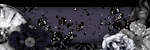Monday, October 14, 2019
The tutorial was written for those that have a working knowledge of PSP
Any resemblance to any other tut is purely coincidental.
Please do not copy it in any way, do not resize it or claim it’s as your own.
Material:
Tube by Verymany
Can be bought here:
https://verymanytubes.com/
PTU, PinkParadox Scrapkit can be bought here
http://pinkparadoxproductions.com/store/
Font : Hardest style
Tutorial:
New image 700x700, white background
I always start with the frames. It is easier for me.
Paste frame Once Upon A Time Frames (10)
Resize by 80% and add shadow.
Paper as background I used Once Upon A Time Papers (14)
Resize the paper and position behind the frame
Now onto elements in front of the frame.
All elements I resized by 80% at least
Start with:
Once Upon A Time (142), duplicate mirror
Once Upon A Time (108)
Once Upon A Time (94) duplicate and mirror
Once Upon A Time (43), position more to the right
Now paste the tube of your choice
In front of the tube I added the wordart”
Once Upon A Time (143)
In front of the cage element
I pasted Once Upon A Time (60)
Next Once Upon A Time (50)
Once Upon A Time (94)
And then in front of the tube
Once Upon A Time (22)
I added small squirrel at the end
Once Upon A Time (14)
Resize more at least by 40%
Don’t forget copyright
Labels:AUTUMN,CT TUTORIAL,PTU TUTORIAL,VERYMANY | 0
comments
Tuesday, October 8, 2019
The tutorial was written for those that have a working knowledge of PSP
Any resemblance to any other tut is purely coincidental.
Please do not copy it in any way, do not resize it or claim it’s as your own.
Material:
Tube by Vadis
Can be bought here:
FTU, stunning Shiela Kit, can be found here:
Font: The Blacklist
Tutorial:
New image 700x700, white background
I always start with the frames. It is easier for me.
Open frame Shiela Elements (44), resize by 70%
Open another frame, Shiela Elements (9), resize by 70%
Paper, Shiela Papers (32), resize by 70% and position behind frames
Erase excess of the paper so its not visible on the edges.
Add shadow on all frames:
Now on to elements:
Again I started from behind
Add element Shiela Elements (2), resize by 70%
Behind that Shiela Elements (17) and resize by 80%
Move the element to the left
Duplicate and mirror
Behind all that paste element, Shiela Elements (32)
make sure it more toward the bottom
When you paste in your tube, it has to look like she is sitting on that element
Elements in front of the frames
I will just list name and resize all of them by 70%
Shiela Elements (55)
Shiela Elements (33)
Duplicate and mirror
Shiela Elements (5)
Duplicate and mirror
Paste element Shiela Elements (65)
Resize by at least 50% and position to the left
Duplicate and mirror element
On the right size two-element, one beside each other
Resize by 40%
Shiela Elements (80) and Shiela Elements (76)
Now paste your tube, position in the middle
Under tube I put two elements, Shiela Elements (41)
Resize and duplicate, mirror
At the end, I added bird element, Shiela Elements (40)
I resized by 20% and duplicated twice
Position on the frames, to your liking
Just to mention I added word art behind the green frame
Unfortunately, I don’t know where I downloaded it.
If someone know please let me know on my email.
Don’t forget copyright
Labels:AUTUMN,FTU TUTORIAL,VADIS | 0
comments
Subscribe to:
Posts
(Atom)
Total Pageviews
Blog Archive
Powered by Blogger.
LABELS
- ALEHANDRA VANHEK
- ALEX PRIHODKO
- ANIMALS
- ANIMATION
- ANNA LIWANAG
- AUTUMN
- CHAOS PRIESTESS
- CT TUTORIAL
- DARK
- EASTER
- ELIAS
- ENYS GUERRERO
- FTU TUTORIAL
- GOLDWASSER
- HOLIDAYS
- LOVE
- MICHAEL LANDFELD
- MISTICHESKAYA
- NEW YEAR
- PFD
- PINK
- PINKPARADOX PRODUCTIONS
- PTU CT TUTORIAL
- PTU TUTORIAL
- SPAZZD ART
- SPRING
- SUMMER
- VADIS
- VALENTINE
- VERYMANY
- ZINDY
- ZLATA M
Coming soon...
Popular Posts
-
The tutorial was written for those that have a working knowledge of PSP Any resemblance to any other tut is purely coincidental. Please do n...
-
The tutorial was written for those that have a knowledge of PSP Any resemblance to any other tut is purely coincidental. Please do no...
-
Tutorial was written for those that have a working knowledge of PSP Any resemblance to any other tut is purely coincidental. Please do not c...
-
The tutorial was written for those that have a working knowledge of PSP Any resemblance to any other tut is purely coincidental. ...
-
Tutorial was written for those that have a working knowledge of PSP Any resemblance to any other tut is purely coincidental. Please do not ...